|
Entering the GPRD Library |

|

|
|
|
Entering the GPRD Library |

|

|
Entering the GPRD Library
To enter the GPRD Library:
| 1. | Activate the Product Tree window. |
| 2. | Choose GPRD from the Library menu. The GPRD Library table with Parts data is displayed: |
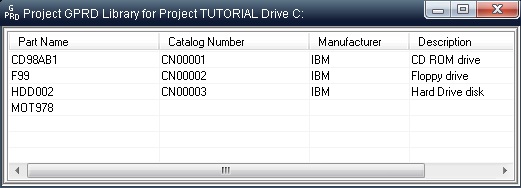
| 3. | Choose Edit, Delete or Create from the main or pop-up menus to update, edit or create records in the GPRD library. |
| 4. | Choose Local or Global from the View menu to switch between the Global and Local Libraries. |