|
Component Library |

|

|
|
|
Component Library |

|

|
Component Library
One of RAM Commander’s powerful and time-consuming features is its Component Libraries containing component information used in reliability prediction. Each component has its own set of parameters (usually taken from the component's data sheet supplied by manufacturer):
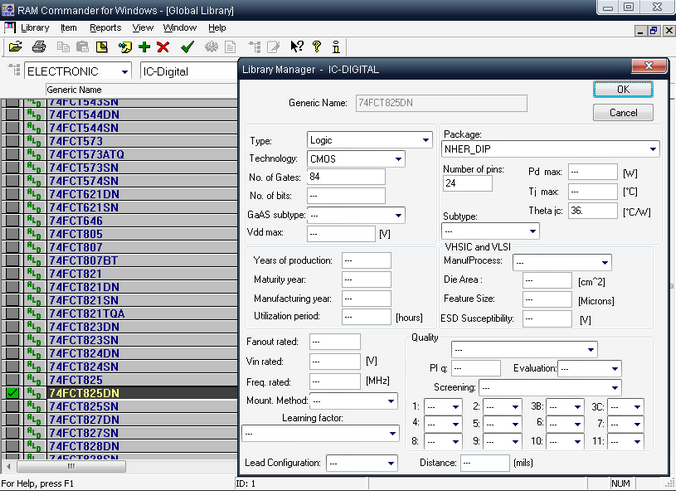
Component Library contains only general technical information about each component and does not contain project-specific information like stresses. For example, for Resistors the library may contain "Power Rated" but does not contain "Power operating" - because "Power operating" is specific for each installation of the component and is not part of component data sheet.
RAM Commander provides two types of component libraries:
| • | The global library consists of generic component information to be used in various projects. You may purchase component library with more that 400,000 active and passive electronic components from ALD. You may build your own libraries - manually, using import from other data sources, copying components from multiple project libraries. |
| • | The project library consists of components that you can save in the library during project development. |
All users can view, update, insert and delete components in the project library. All users can view records in the global component library and copy them into a project. Only the system administrator can update global component libraries.
The functioning of the Global and project component libraries are similar for the user. The library usage directions provided below apply equally to both libraries.