|
Remarks |

|

|
|
|
Remarks |

|

|
Remarks
Remarks clarify the fault tree diagram by allowing you to add descriptive text and pictures:
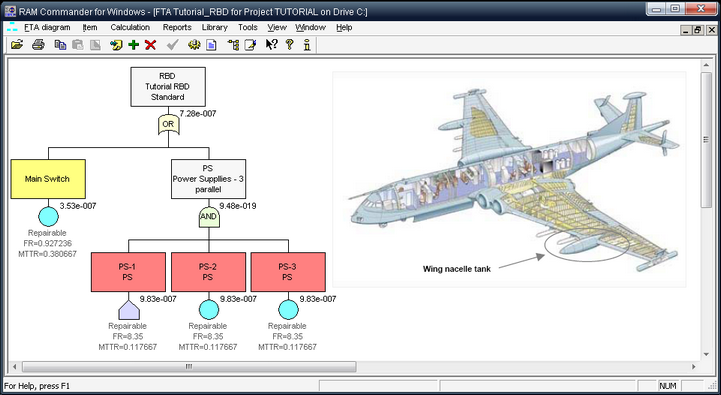
To create a remark:
| 1. | Select any tree element (gate or event), right-click. |
| 2. | Choose Add remark from the pop-up menu. The Remark dialog box appears. |
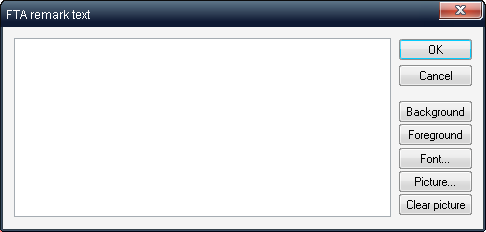
| 3. | Enter the remark text in the textbox; choose the background and foreground colors, font and a picture (BMP format graphics file. |
| 4. | Click OK. The Remark box is placed on the diagram. You can select it and then resize it and/or change its location. |