|
Testability Analysis Reports |

|

|
|
|
Testability Analysis Reports |

|

|
Testability Analysis Reports
Testability module provides multiple reports located in the "Testability" group of FMECA report:
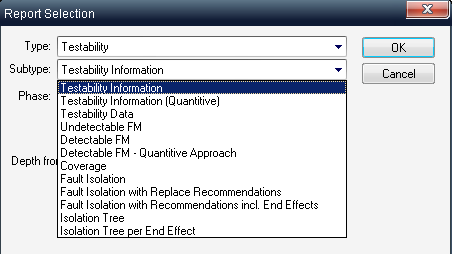
Report types are described in the table below:
Report subtype |
Description |
|---|---|
Testability Information |
Item, Failure Mode, EE, Severity, Tests information |
Testability Information (Quantitative) |
Item, Failure Mode, EE, Severity, FM Ratio, FM Criticality, Tests information |
Testability Data |
Failure Modes/Tests matrix with indication and efficiency on each intersection |
Undetectable FM |
List of undetectable FMs, with Excpected number of failures, contribution to severity and MTBF for each FM |
Detectable FM |
List of tests, for each test - list of detectable Failure modes with test information for each, including test type, test level, efficiency etc. |
Detectable FM - Quantitative |
List of tests, for each test - list of detectable Failure modes with test information for each, including test type, test level, efficiency, failure effect probability etc. |
Coverage |
Coverage calculated for the whole system and all system blocks, with total and detectable Failure Rates etc. |
Fault Isolation |
Fault Isolation Resolution report with ambiguity groups |
Fault Isolation with Replace Recommendations |
Fault Isolation Resolution report with ambiguity groups and replace recommendations for each test |
Fault Isolation with Replace Recommendations including End Effect |
Fault Isolation Resolution report with ambiguity groups and replace recommendations for each test, including EE information |
Isolation Tree |
Optimal isolation tree (troubleshooting diagram) with optimized sequence of tests and replace recommendations:
|
Isolation Tree per End Effect |
Optimal isolation tree (troubleshooting diagram) for specific End Effect |
To generate a Testability report:
From the Reports menu, choose Tree.
When the Criticality Analysis check box is not checked, you may choose only a non-quantitative report. The list of reports in this case is: Testability Information and Testability Data.
When the Criticality Analysis check box is checked, you can choose any of the existing reports.
Different TAM reports can be defined by selecting the Testability report subtype. These parameters delineate which information will be included in the report.
A desired set of tests may be selected for all reports. This selection will be the superposition of the Tests, Test Levels and Test Types. In addition, EE under analysis may be selected through Severity.
For a Coverage report:
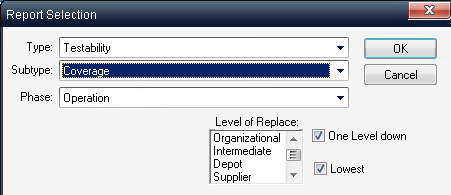
Level of Replace: all items with the Level of Replace selected will be displayed in the report.
One level down: all items one level under the items selected by Level of Replace will be displayed in the report.
Lowest: all items from the lowest level will be displayed in the report.
For a Fault Isolation report:
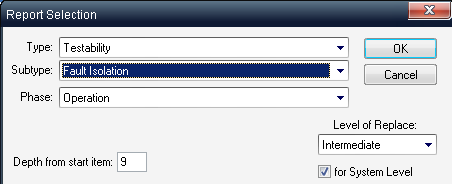
Level of Replace: those items with the selected Level of Replace will be under analysis.
For System Level: when selected, the results will be displayed at the system level; otherwise the results will be displayed according to the level of replace selected above.
Note Both Level of Repair and Level of Replace must be defined in order for product tree items to produce Coverage and Fault Isolation reports.