|
FALSE/TRUE Propagation |

|

|
|
|
FALSE/TRUE Propagation |

|

|
FALSE/TRUE Propagation
RAM Commander allows visualizing consequences of any of the fault tree events (and event combinations) upwards the tree structure. Any combination of the fault tree events may be selected, for each event you may specify its logical state to propagate (TRUE – indicating that the event occurs, FALSE – indicating that this event does not occur).
Then the propagation statuses are visualized on the diagram using red color for TRUE and green color for FALSE logical states. For example, the diagram below displays propagation of several events – "Antenna failure", "Receiver failure" and "Motherboard-CPU Fail" TRUE and "Transmitter failure" as FALSE:
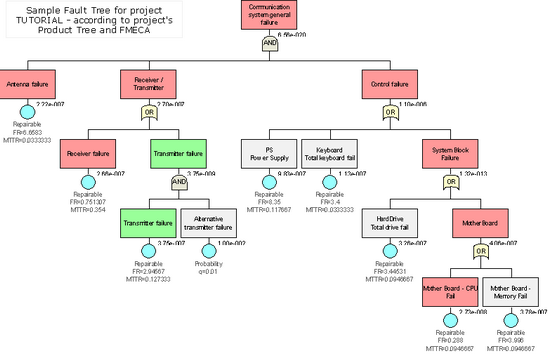
This function allows exploration of influence of different combination of basic events on higher – level events and on the top event of the fault tree.
To use this function, open the fault tree, choose "TRUE/FALSE Propagation" from the "Calculation" menu. List of propagated events will appear:
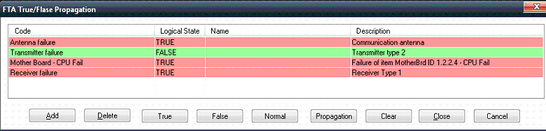
Choose any number of events, set TRUE or FALSE logical state for each of them and press "Propagate" button to run the analysis and see updated fault tree diagram.
In addition to this TRUE/FALSE Propagation feature, RAM Commander may visually display the paths of all events in the selected cutset in the list of Minimal Cut Sets (MCS), from the event level upwards to the top gate level of the fault tree.
When working with the list of MCS, you may select any cut-set and click the "MCS Propagation" button:
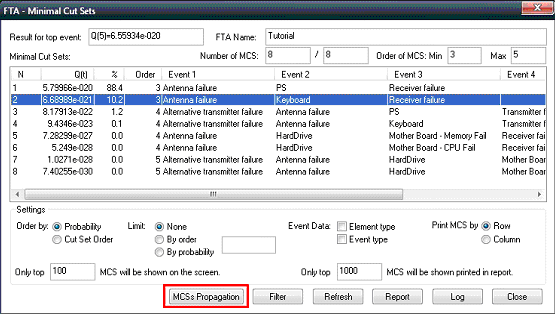
Then close the list of MCS and note the red paths of all MCS events leading to the top gate:
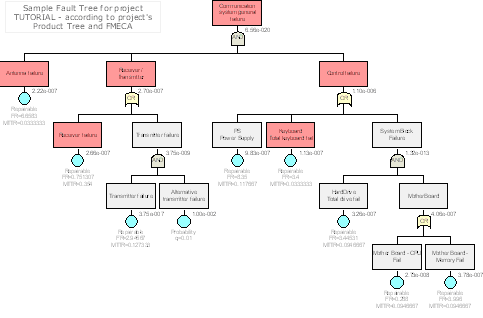
Note that propagation will remove all custom background colors of fault tree events and gates, if such colors were specified by users.