|
To open the configuration system list |

|

|
|
|
To open the configuration system list |

|

|
To open the configuration system list
| 1 | Activate the project’s Product tree view. |
| 2 | From the Modules menu, select System Configuration. |
The System Configuration list opens.
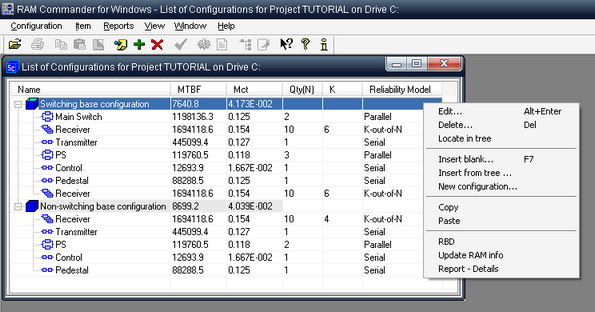
The tree above shows system configurations and their elements. The elements have different Reliability models (their connection types). The icons in the tree depend on the item’s Reliability model:
Serial |
|
Parallel |
|
K-out-of-N |
|
Now you may create new configurations, edit existing, add new configuration elements from scratch or insert new configuration elements dragging them from the Product Tree.