|
RBD diagram building |

|

|
|
|
RBD diagram building |

|

|
RBD diagram building
System Configurations module may build an RBD diagram autmoatically for the selected configuration.
To build an RBD:
| 1. | Right click on a configuration, select RBD from the pop-up menu |
- OR -
From the Configuration menu, choose RBD.
| 2. | The Open RBD dialog box opens the first time the RBD module is run: |
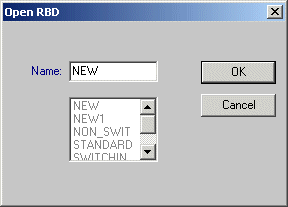
| 3. | Define the RBD diagram name. After the RBD name has been entered once, all future RBDs for this configuration will be created with this name. |
| 4. | Press Ok. RAM Commander will initiate RBD module and build a new RBD diagram corresponding to the selected configuration. |
Note Each time you enter an RBD from Sys. Conf., the RBD is recreated. If you want to use the RBD diagram in the future and change it without changing the configuration, choose Save as from the RBD menu, and save it under a new file name.