|
Step 4 – Failure Effect Categorization |

|

|
|
|
Step 4 – Failure Effect Categorization |

|

|
Step 4 – Failure Effect Categorization
The purpose of this step is categorization of failures. MSG-3 document lists 5 failure effect categories:
5 – Evident Safety
6 – Evident Operational
7 – Evident Economic
8 – Hidden Safety
9 – Hidden Economic
The current MSG-3 step provides decision-making diagrams for selecting appropriate category for each failure effect.
| 1. | Select top element or highest manageable MSI item in the product tree. |
| 2. | Choose "4-Failure Effect Categorization" MSG-3 step in the button bar. |
| 3. | List of failure effects will appear (only maintenance-significant items effects will appear): |
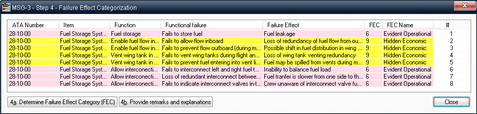
| 4. | For each failure effect in the list, perform the following steps: |
| a. | Press "Determine Failure Effect Category" button (or double-click on the effect). |
| b. | Decision diagram will appear. Click the appropriate answer in the lower part of the diagram: |
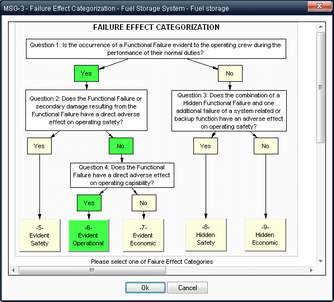
Selected answers are marked by green background color.
| c. | Press Ok when done. |
| d. | Press "Provide remarks and explanations" button. |
| e. | Remarks dialog will appear – provide remarks on your decision: |
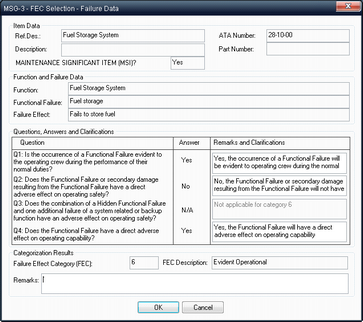
| 5. | After decision for all items is taken, the items list will display the results. |
| 6. | Press Ok to close the failure effects list. |