|
To generate reliability growth reports |

|

|
|
|
To generate reliability growth reports |

|

|
To generate reliability growth reports
| 1. | Activate the Reliability Growth list. |
| 2. | From the Reports menu, choose RG Info; the Reliability Growth Report dialog box opens. |
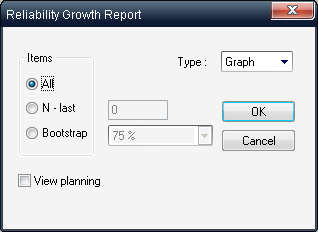
| 3. | In the Items group box, select one of the following: |
All |
Report generated for all available entered failures. |
N-last |
Report generated for only the last N entered failures. If you select this option, enter a value for N in the adjacent field. |
Bootstrap |
Report generated with a confidence level. Select the desired confidence level from the list box. |
| 4. | If required, select the View planning information check box. |
| 5. | Select either Text or Graph from the Type list box. |
| 6. | Choose OK. |
RAM Commander displays the selected report:
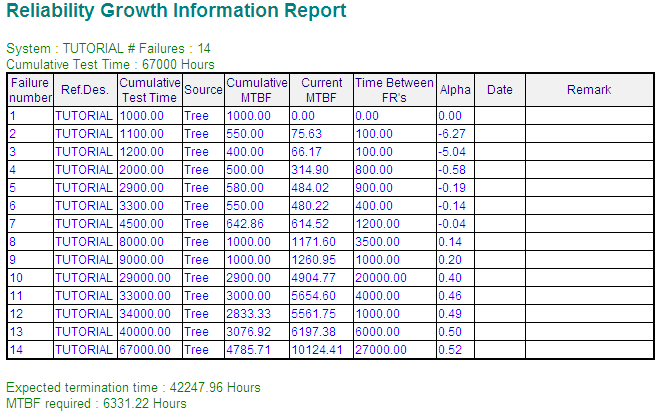
or graph:
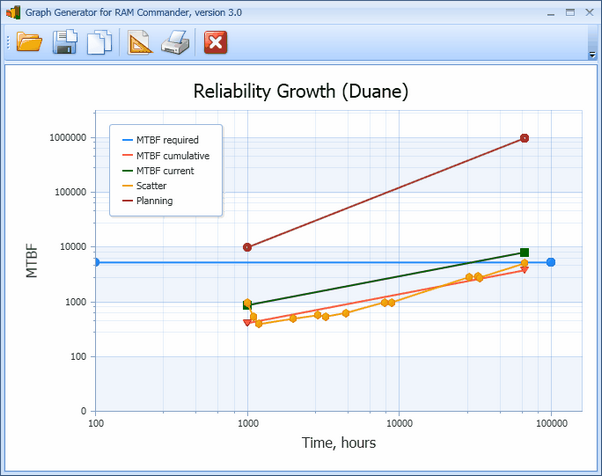
where:
Time axis scale is Log10(time),
MTBF axis scale is log10(MTBF),
MTBF current is Instantaneous MTBF,
Scatter is a line connecting actual times of failures provided.
Another reliability growth report is the reliability growth planning report. This report displays the values displayed in the RG Planning dialog box. To generate this report, choose Planning from the Reports menu.
See also "Reports" paragraph in the RAM Commander Fundamentals chapter for more general information about reports.