|
To change an RBD configuration |

|

|
|
|
To change an RBD configuration |

|

|
To change an RBD configuration
| 1. | Activate the RBD window. |
| 2. | Choose RBD Configuration from the RBD menu; the Edit RBD Configuration dialog box opens. |
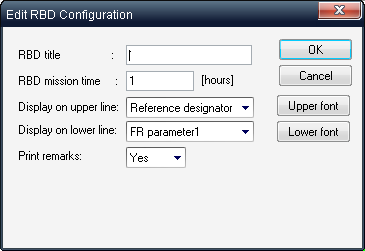
| 3. | In the Edit RBD Configuration dialog box, define the following fields: |
RBD Title |
Title of the RBD diagram |
RBD Mission time |
Mission time used in calculation |
Display on upper line |
Data item displayed in the upper section of each element |
Upper font |
Select upper font attributes |
Display on lower line |
Data item displayed in the lower section of each element |
Lower font |
Select lower font attributes |
Grid |
Toggles grid (Another way to toggle the RBD grid is to choose Grid from the View menu.) |
Print remarks |
Toggles remark printing |
|
|
4. Choose OK.
RAM Commander redisplays the RBD using the new settings.