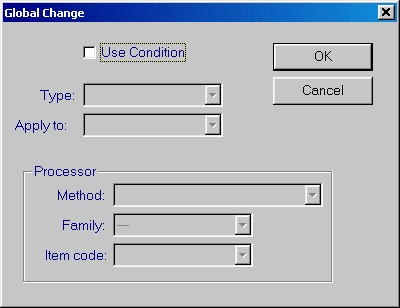| 1 | From the RBD menu, choose Global change.The Global Change dialog box opens. |
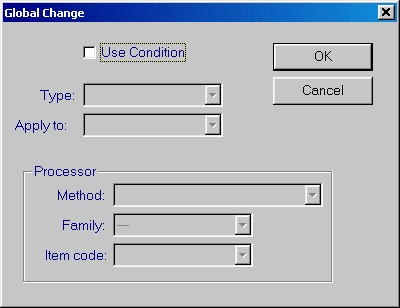
| 2 | In the Global Change dialog box, do one of the following: |
| * | To make changes to RBD elements that satisfy the selection criteria, select the Use Condition check box. |
| * | To make changes to all RBD elements, do not select the Use Condition check box. |
The Element parameters definition: Conditions dialog box only opens if the Use Condition check box in step 2 above was checked.
The Element parameters definition: New Values dialog box opens.
| 6 | Enter new values for RBD elements. |
Note "***" appearing in a field in the Conditions dialog box means that each field changed from *** to another value will participate in the Global change conditions.
Note "***" appearing in a field in the New Values dialog box means that each field changed will result in a corresponding parameter change for all items (depending on the conditions in Conditions dialog box) during the Global Change.