|
Search |

|

|
|
|
Search |

|

|
Search
You may search items in the product tree by combining conditions:
| 1. | Activate the Product Tree view |
| 2. | From the Tree menu, choose Search |
| 3. | Enter search criteria in the Item Data - Conditions dialog box: |

You may put desired filter values in multiple fields, using wildcards. "***" value in the field indicates that this field will not participate in the search filter.
| 4. | Press Ok. |
| 5. | The search results are displayed in a separate list: |
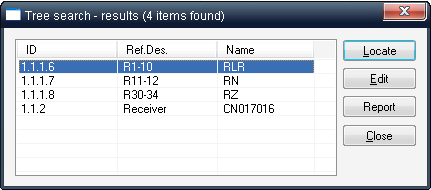
| 6. | You may browse the list and use "Locate" button to get the position of the item in the tree. Press "Report" button to print out the list of found items. |
You may also locate item in the product tree by the known hierarchical ID (like 1.2.4.5):
| 1. | Activate the Product Tree view |
| 2. | From the Tree menu, choose "Go to item". |
| 3. | Provide the item hierarchical ID: |
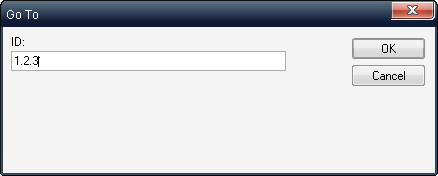
| 4. | The item will be located in the product tree. |