|
Quick Create |

|

|
|
|
Quick Create |

|

|
Quick Create
Quick Create is used for the fast creation of the component in the Product Tree when the component is located in the Component Library or when the Part number and Manufacturer is recognized by the Part Number Recognition algorithm.
In the Product Tree, choose Quick Create from the Tree menu. Enter the information about the component – Generic name (GN) for search in the Component Library, Part number (PN) and Manufacturer for use of recognition algorithm etc.:
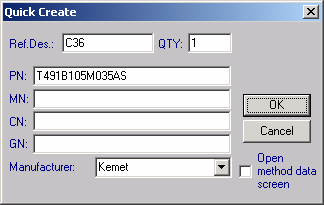
Click to select the Open method data screen check box for checking and editing of the component data before inserting it into the tree or leave it cleared if you wish to create the component without additional editing. Click OK.
![]()
If the component is found in the Library or recognized, it will be added to the Tree.