|
Custom tree fields |

|

|
|
|
Custom tree fields |

|

|
Custom tree fields
The default Product tree presentation may be changed by adding new columns. User can create unlimited number of predefined views, each one with its own set of additional columns such as MTBF, temperature, environment etc:

To customize the product tree view:
| 1. | Open product tree |
| 2. | Choose “Custom Tree fields” from the “View” menu. |
| 3. | Click "Add" button, define the profile name. |
| 4. | Pick up the desired columns from the list of available RAM Commander database fields. Set width and caption for each field: |
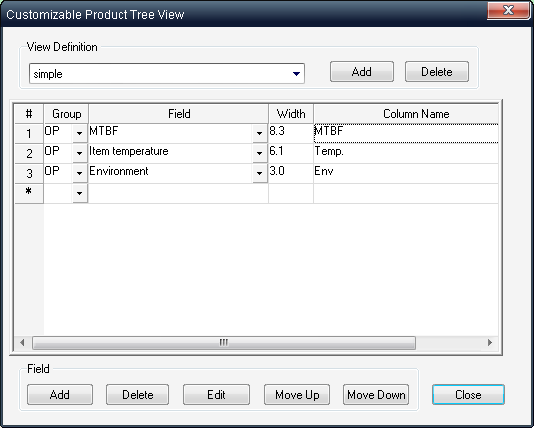
RAM Commander database fields are divided into several groups:
Group |
Description |
|---|---|
GN |
General fields |
OP |
Operating reliability - related fields |
NO |
Non-Operating reliability - related fields |
MN |
Maintainability fields |
MI |
Miscellaneous (price, weight, volume etc.) fields |
IL |
ILS user-defined fields |
| 5. | Press Close. |
| 6. | The Product Tree display will be updated to show the user-defined fields. |