|
To activate quantitative analysis |

|

|
|
|
To activate quantitative analysis |

|

|
To activate quantitative analysis
| 1. | Press “Parameters” button and set Cut-Off parameters (see FTA chapter for parameters explanation). |
| 2. | Press “Calculation” button on the MMEL dialog box. |
RAM Commander will perform quantitative analysis according to selected algorithm. When calculation is finished, a “Detailed” report for the quantitative analysis will be displayed in a report window and in the grid in the lower MMEL screen part:
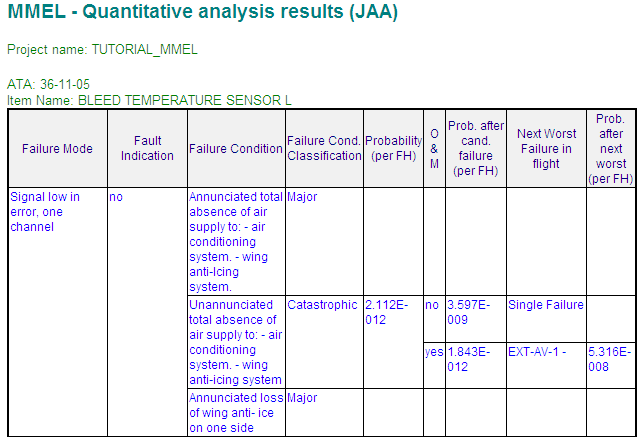
See report columns explanation in the MMEL Module Reports chapter.
| 3. | Manually select the Next/Second Worst Failure (if required). |
When performing quantitative analysis, RAM Commander automatically selects Next/Second Worst Failure using Fussell-Vesely importance factor. In order to overwrite automatic selection, do the following:
| 1. | Select appropriate cell in the “Failure Details” Table (columns “Next Worst Failure” or “Second Worst Failure”). |
| 2. | Press “Set Worst Failure” button – “Set Worst Failure” screen will be opened. |
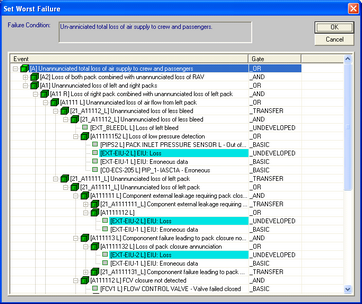
| 3. | In the “Set Worst Failure” screen select new Worst Failure and press OK. Cell with manually selected failure will be marked with grey background. |
In order to return to the automatic selection: Select required cell and press “Reset” button.
To perform quantitative analysis for entire project select “Recalculate MMEL” from “Calculation” menu.