|
To open the Massive Entry list |

|

|
|
|
To open the Massive Entry list |

|

|
To open the Massive Entry list
| 1. | Activate the Product tree view and highlight the assembly to which the new components will be structured. |
| 2. | From the Tree menu, choose Massive Entry; the Massive Entry list window opens: |
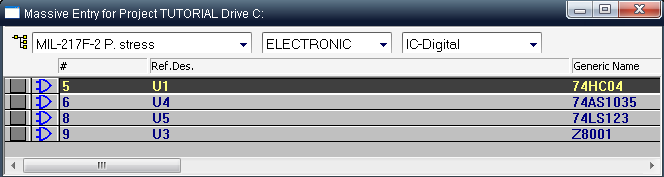
| 3. | The list initially shows all components belonging to the selected product tree assembly - for the specific prediction method, family and Item type. |
| 4. | Change the method, Family and Item type selection to view other components. |
| 5. | Press the |