|
Count Parts Utility |

|

|
|
|
Count Parts Utility |

|

|
Count Parts Utility
Using the Count Parts utility from the Massive Entry menu, you can view the number of parts by Item type in the current Massive Entry list display:
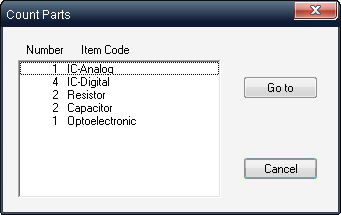
This can be useful, since the Massive Entry list displays only one Item type at a time.
To invoke the Count Parts utility, activate the Massive Entry list and from the Massive Entry menu, select Count Parts.
To view the Item type in the Massive Entry list, select it and choose Go to.