|
Step 3 - Text files |

|

|
|
|
Step 3 - Text files |

|

|
Step 3 - Text files
1. Step 3 text file import dialog will appear if "Fixed width" text file format is selected - it allows dividing the input file into data columns:
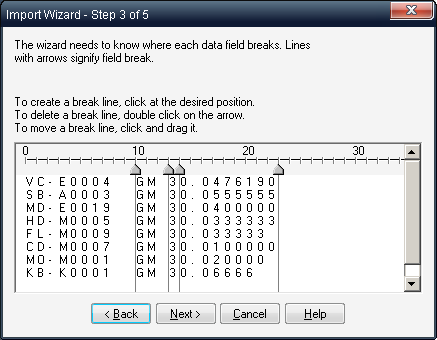
If other text file format was selected during the Step 2 - the Step 4 will be initiated.
2. Follow the instructions on the dialog to set field limits.
3. Press Next to go to the Step 4.