|
MCS Calculation |

|

|
|
|
MCS Calculation |

|

|
MCS Calculation
MCS Calculation is the default Fault Tree calculation method in RAM Commander.
To calculate the tree:
| 1. | Choose MCS calculation from the Calculation menu. |
| 2. | Calculation parameters dialog will appear. See the table below for information about possible calculation options and parameters: |
FTA Calculation parameters explanation:
Parameter name |
Description |
||||||||||
|---|---|---|---|---|---|---|---|---|---|---|---|
Calculation type |
Quick calculation uses previous calculation results if possible, Recalculation ignores previous calculation results |
||||||||||
Approximation type |
Type of MCS sum calculation and approximation:
|
||||||||||
Probability Calculation Level |
The difference between the two calculation options (only top and top and intermediary gates) is that the first option calculates unavailability for top tree event only while the second option calculates the unavailability for the top tree event AND each intermediary gate. |
||||||||||
Ignore CCF Groups |
CCF Groups will be ignored during the calculation, if this option is selected. |
||||||||||
Time t |
Time for Q(t) calculation |
||||||||||
Cut-off parameters |
See FTA Properties for more information. |
||||||||||
Calculation cancel conditions |
Option to set up calculation interruption conditions may be useful when dealing with large trees with long calculation times. Set up cancel conditions to stop calculation in case that calculation time or number of generated MCS will be too large. |
| 3. | Set the calculation parameters and pres Ok. FTA Calculation will be started. Minimal Cut Sets calculation will be performed (basic event probabilities calculated, Minimal Cut Sets list generated and diagram Mean Unavailability (or Unavailability(t)) calculated - see "Tree Unavailability Calculation" paragraph for more information). |
| 4. | When the calculation is finished, results dialog appears: |
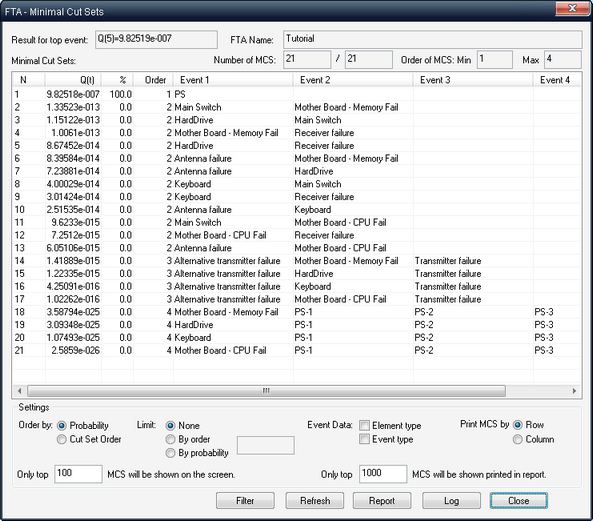
The tree diagram will be also updated with the new probabilities.
You may view, filter, sort and print out MCS list using the FTA calculation results dialog. Calculation results are stored in the database so that you may get the same results again without recalculation using "View MCS" option from the Calculation menu. However if the changes were applied to the tree (new gates, events, changed probabilities, times, failure rates etc.) you have to run the tree calculation again.
Press "Close" to close the results dialog and return to the FTA diagram screen.
After the calculation is performed, you may do also Importance&Sensitivity analysis, use Unavailability curve, print calculation results for all phases and use other available FTA Reports .
NOTES:
| • | The tree recalculation process should be started again manually as explained above to get correct results if the tree was changed (if the basic events parameters were changed, the tree structure was changed, or the tree time was changed). |
| • | If the current tree consists of sub-trees, these sub-trees are recalculated too. |
| • | If the Q(t) calculation is performed and tree contains sub-trees, the tree time for sub-trees calculation is taken from the current tree. |