|
Events library |

|

|
|
|
Events library |

|

|
Events library
All basic, undeveloped and house events that you assigned to the tree are added to the event library. In tree element item data screen, you may choose an event from the library by opening Code combo box or by clicking the “>button to the right of it.
If you want to edit or view the Events Library, choose Events from the Library menu.
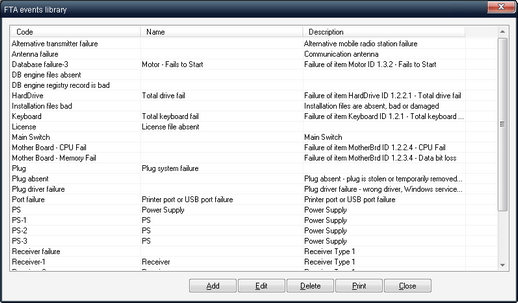
Use the Add, Edit and Delete buttons to change library items. Use the Print button to print reports with events data.
NOTES:
| • | Data of events in the tree is not be immediately updated in the library, but only after the tree recalculation has been performed. |
| • | All events in the tree with the same code correspond to the same event in the library. If you change one of them in the tree, all the events with the same code are updated in the tree and in the library. Such events are regarded as identical during the calculation. |
| • | Basic events, linked to the tree product tree or/and FMECA by the Tree element ID or Failure Mode number, get their parameters (FR, MTTR) from corresponding product tree / FMECAelement during the linking. To update the basic event data later on, choose Update events from RAM & FMECA from the Library menu. |