|
Using Common Cause Failures |

|

|
|
|
Using Common Cause Failures |

|

|
Using Common Cause Failures
Fault Tree may contain multiple failures (basic events) which has common cause failure (like parts manufactured by the same manufacturer, or parts receiving power from the same power supply, or installed at the same zone of aircraft etc.). To take that into consideration we should include the "Common Cause Failure" for these failures into calculation. It is done using Common Cause Failure approach: for each group of basic events with common cause the "CCF Group" should be created, and corresponding basic events should be connected to that group.
Then "Beta factor" for the CCF Group should be set. Beta factor is what fraction of basic event probability would represent a common cause threat. Or in other words, when you define Beta = 0.05 for some CCF Group and maximal probability of basic event in this CCF Group is 0.1 you mean that 0.1*0.05=0.005 is the probability that the common cause failure will occur and will cause all basic events in that CCF Group to occur as well.
During the FTA calculation each basic event belonging to some CCF Group will be connected through "OR" gate with its CCF Group, which means that or basic event alone will occur or CCF will occur (in other words, basic event A belonging to CCF group X will be replaced with "A OR X" expression).
Probability of each basic event in CCF group will be Qi = (q-Beta)*Qi, where Beta is beta factor and Qi is event i total original unavailability.
Probability of CCF Group will be Qccfi = Beta*Qmax, where Qmax is highest unavailability between unavailability values of events in this CCF group.
Project may have multiple CCF Groups. Each basic event may belong to a single CCF Group.
To define a CCF Group:
| • | Select "CCF Groups" from the "Library" menu – list of groups will appear. |
| • | Press "Add" button – new CCF Group screen will appear: |
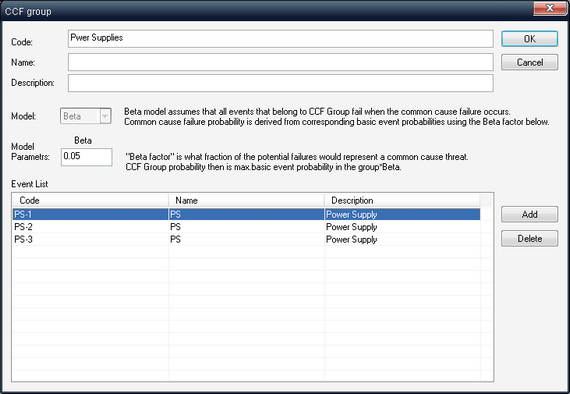
Define group code (unique), name, description and Beta Factor.
| • | Use Add and Delete buttons to link basic events from basic events library to the group. |
| • | Press Ok button to save your changes. |
Repeat the procedure to add more CCF Groups. You may also edit and delete groups.
Basic Event data dialog has "CCF Group" field with "Select" and "Clear" button next to it – use these buttons to add/remove specific basic event to CCF Group from basic events data dialog.