|
FMECA Grid Customization |

|

|
|
|
FMECA Grid Customization |

|

|
FMECA Grid Customization
FMECA supports user-defined fields for failure modes. User may also change existing field names and sizes to adjust FMECA grid to perticular standard, language or requirements.
To change the FMECA grid appearance:
| 1. | From the Project menu, choose Configuration. |
| 2. | Check the FMEA radio button. |
| 3. | Clisk the "Table Setup" button near "FMEA" section. List of FMECA fields will appear: |
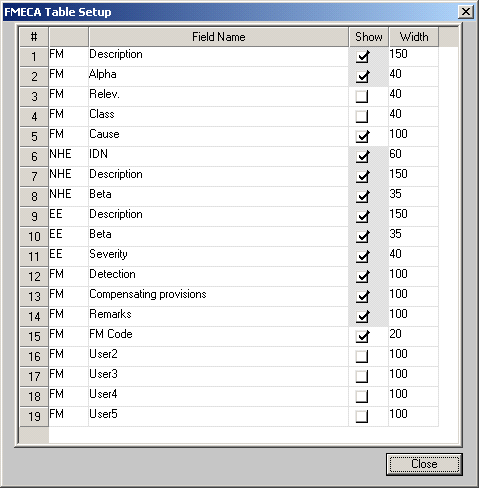
| 4. | Change the names of existing or new fields, switch the "Show" checkbox on or off to show/hide each field, chage field size (in characters). |
| 5. | Press Close, then Ok. |
FMECA grid will change its appearance.
These definitions are stored per each specific RAM Commander project.