|
To view and update FMEA libraries |

|

|
|
|
To view and update FMEA libraries |

|

|
To view and update FMEA libraries
| 1 | Run the FMEA module. |
| 2 | From the Libraries menu, select the required library. |
| 3 | The Library window opens (e.g. Occurrence). |
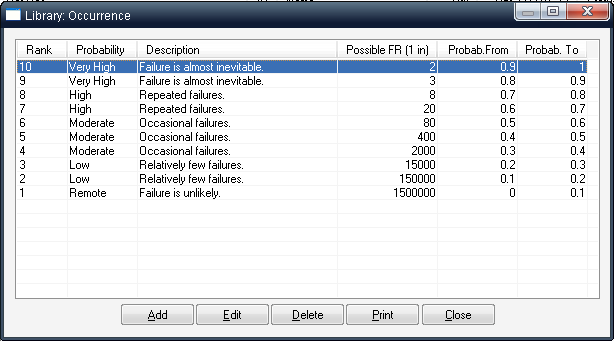
| 4 | The following buttons are available on the library window: |
Add – To add a library item.
Edit – To edit the highlighted item.
Delete – To delete the highlighted item.
Print – To print out the library item list.
Close – To close the window.