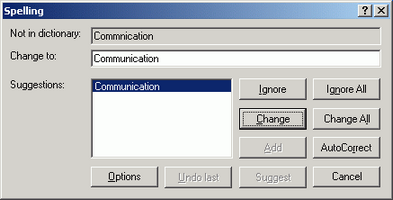|
Spelling checker |

|

|
|
|
Spelling checker |

|

|
Spelling checker
RAM Commander FMECA has a built-in Spelling Checker with 16 dictionaries in the following languages:
SpellUS.lex - US English |
SpellLAT.lex – Latin |
SpellUK.lex - British English |
SpellNL.lex – Dutch |
SpellGER.lex – German |
SpellPL.lex – Polish |
SpellESP.lex – Spanish |
SpellCRO.lex – Croatian |
SpellFRA.lex – French |
SpellSLO.lex – Slovenian |
SpellDAN.lex – Danish |
SpellSVE.lex – Swedish |
SpellITA.lex – Italian |
SpellCZ.lex – Czech |
SpellHE.lex – Hebrew |
SpellRU.lex – Russian |
English UK and US, German and French dictionaries are included with the standard installation; other dictionaries are available by request from our support service.
To set up Spelling Checker:
| 1. | Open your project. |
| 2. | From the Tools menu, choose Spell checker dictionary. |
| 3. | Select a dictionary from RAMC32/BIN folder (see the above explanation for a list of dictionary file names). |
You can now initiate the spell checker in any cell of FMEA or FMECA table or field of the data dialogs.
To use Spelling Checker:
| 1. | From the Tools menu, choose Check spelling or press Ctrl+S. |
| 2. | The standard Spelling dialog box is displayed with options for replacing the misspelled word. |