|
To copy libraries between projects |

|

|
|
|
To copy libraries between projects |

|

|
To copy libraries between projects
Libraries may be copied from one open project to another:
| 1. | Open two projects in FMEA mode – source and destination. |
| 2. | Select source project FMEA diagram. |
| 3. | Select Copy Libraries from the Library menu. The Open Project Lists dialog box is displayed. |
| 4. | Select which project you want to copy to libraries to. |
| 5. | Select which libraries you want to copy the project to (multiple selection is possible). |
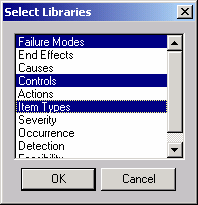
| 6. | Click OK. |