|
Drawing a Link |

|

|
|
|
Drawing a Link |

|

|
Drawing a Link
Bring the mouse cursor into the handle at the center of the selected node, press the left button, move the mouse towards the other node.
When the mouse cursor is inside the other node, release the left button.
The link has been created and selected since a handle is displayed at the center of this link:
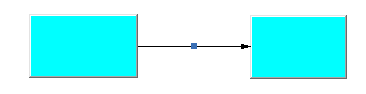
You may double-click the link to open link properties dialog where you may change link text, style, width and color.