|
Defining FMEA Properties |

|

|
|
|
Defining FMEA Properties |

|

|
Defining FMEA Properties
| 1. | From the Diagram menu, select Properties. |
| 2. | FMEA properties dialog will appear: |
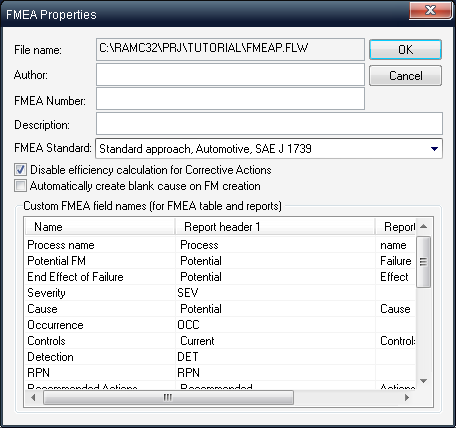
| 3. | Enter the FMEA properties: |
Author: |
Author of the FMEA. |
FMEA Number: |
FMEA document number, to be used for tracking. |
Description: |
Description of the FMEA document and its purposes. |
You may change also FMEA grid column captions and enable recommended actions efficiency calculation.
4. Press Ok.
Having defined your FMEA project, you can now start creating the process/design flow diagram.