|
Copy FMECA Libraries Between Projects |

|

|
|
|
Copy FMECA Libraries Between Projects |

|

|
Copy FMECA Libraries Between Projects
Each RAM Commander project has its own FMECA library. You may reuse FMECA library data by copying libraries from one project to another.
To copy FMECA libraries from one project to another:
| 1. | Open two projects and activate the product tree view for the source project. |
| 2. | From the Library menu, choose select Copy Library. |
| 3. | Select the target project and choose OK; the Copy FMECA Library dialog box opens. |
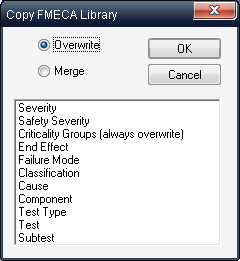
| 4. | From the Copy FMECA Library dialog box, select which parts of the library are to be copied and how they are to be copied: Overwrite or Merge. |
| 5. | Click OK. |