|
Uninstall or Modify |

|

|
|
|
Uninstall or Modify |

|

|
Uninstall or Modify
The user may modify the RAM Commander configuration adding or canceling modules, as well as uninstalling the RAM Commander.
To uninstall or modify the RAM Commander installation
| 1. | From the Start menu, choose Settings and then Control Panel |
| 2. | Double click the Add/Remove programs icon. |
| 3. | From the list of the installed programs, select RAM Commander for Windows, and choose the Add/Remove button. |
| 4. | The Installation Wizard displays the following dialog box: |
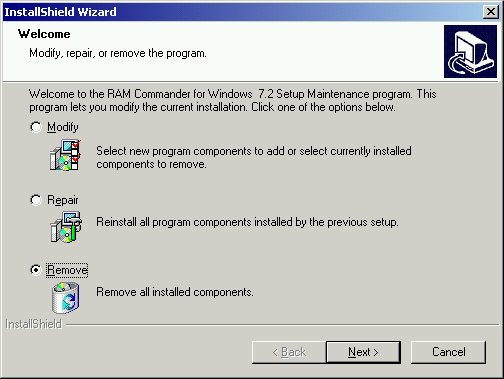
| 5. | Choose the desired option and follow the Installation Wizard instructions. |